1 官網(wǎng)

2 注冊(cè)賬號(hào)
xxxxx1988@126.com/Tianditu,233
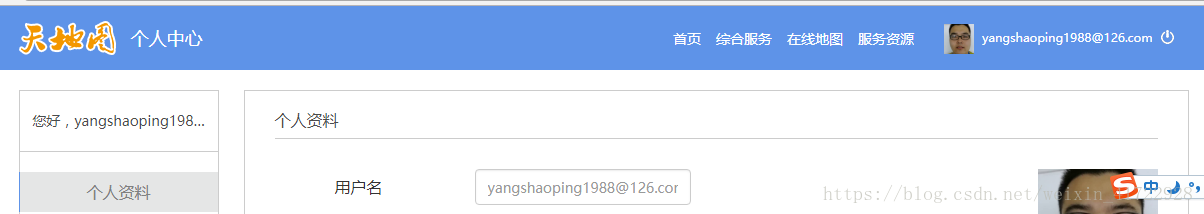
?
3 流程步驟
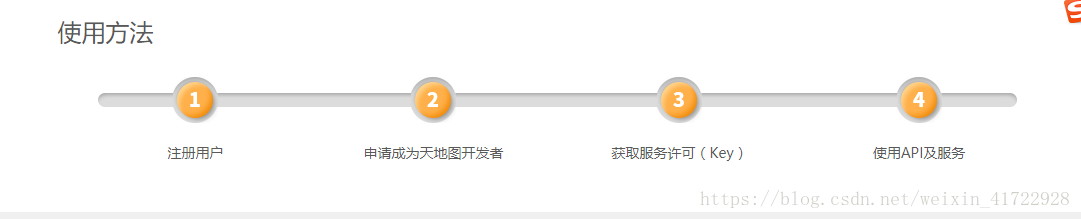
4 申請(qǐng)開(kāi)發(fā)者
https://console.tianditu.gov.cn/api/register

官網(wǎng)地址
https://console.tianditu.gov.cn/api/person
?
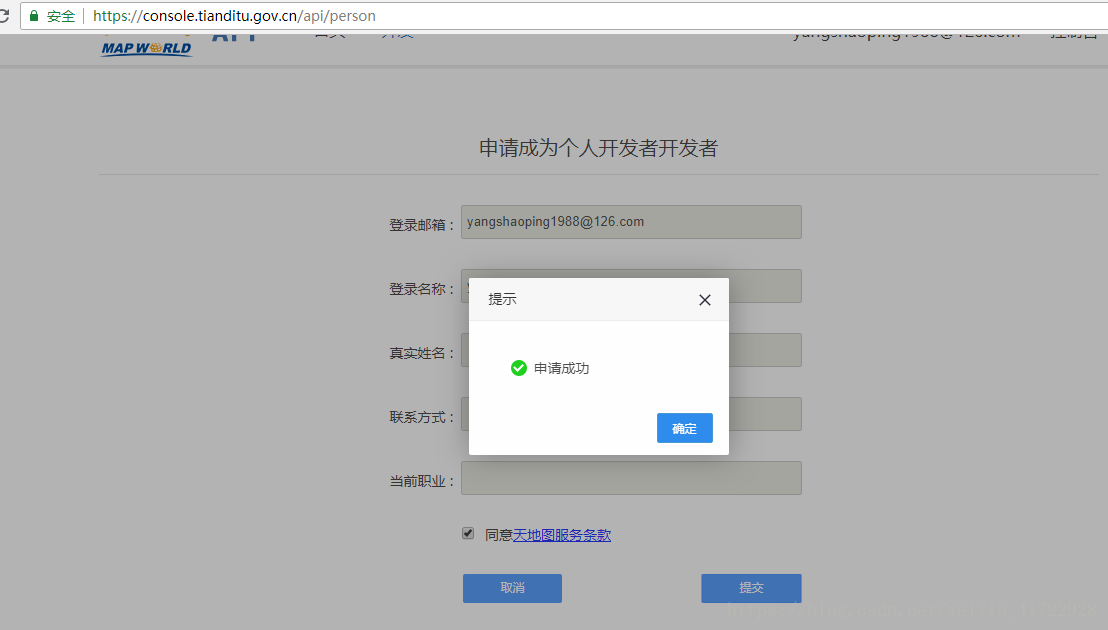
5 獲取自己的key
https://console.tianditu.gov.cn/api/key
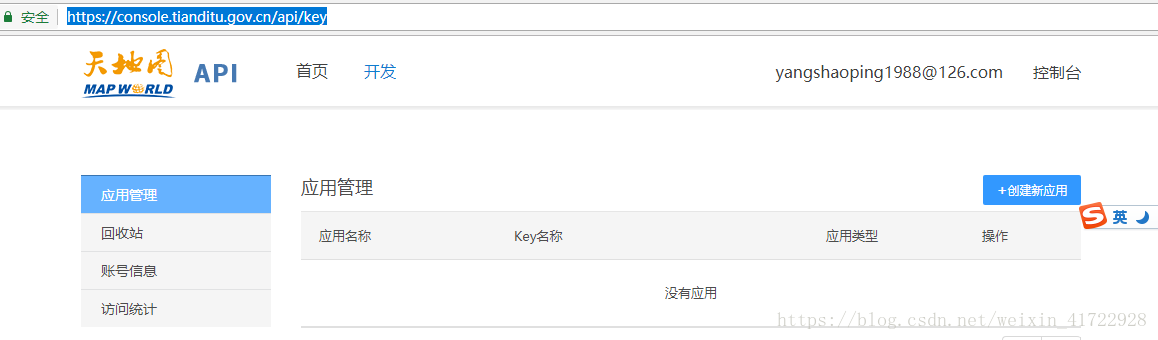
6 創(chuàng)建應(yīng)用以及-設(shè)置白名單

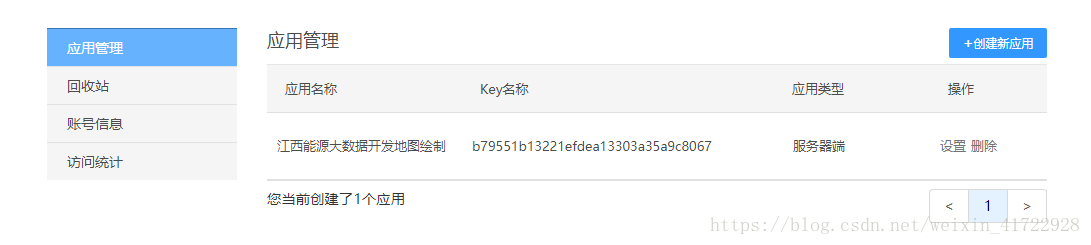
Key=b79551b13221efdea13303a35a9c8067
7 開(kāi)發(fā)文檔
http://lbs.tianditu.gov.cn/server/guide.html
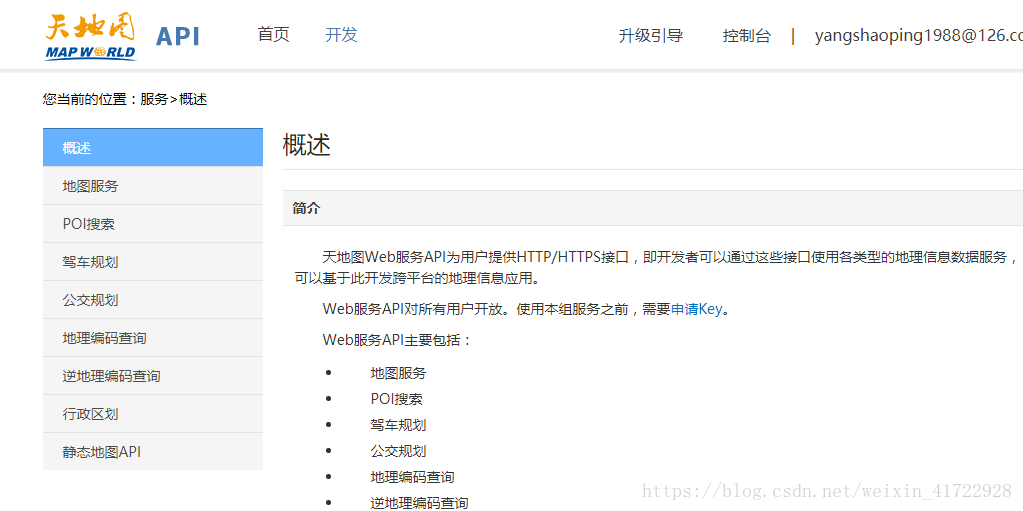 8 繪制地圖-- JavaScript API 4.0開(kāi)源庫(kù)
8 繪制地圖-- JavaScript API 4.0開(kāi)源庫(kù)
http://lbs.tianditu.gov.cn/api/js4.0/opensource/source.html
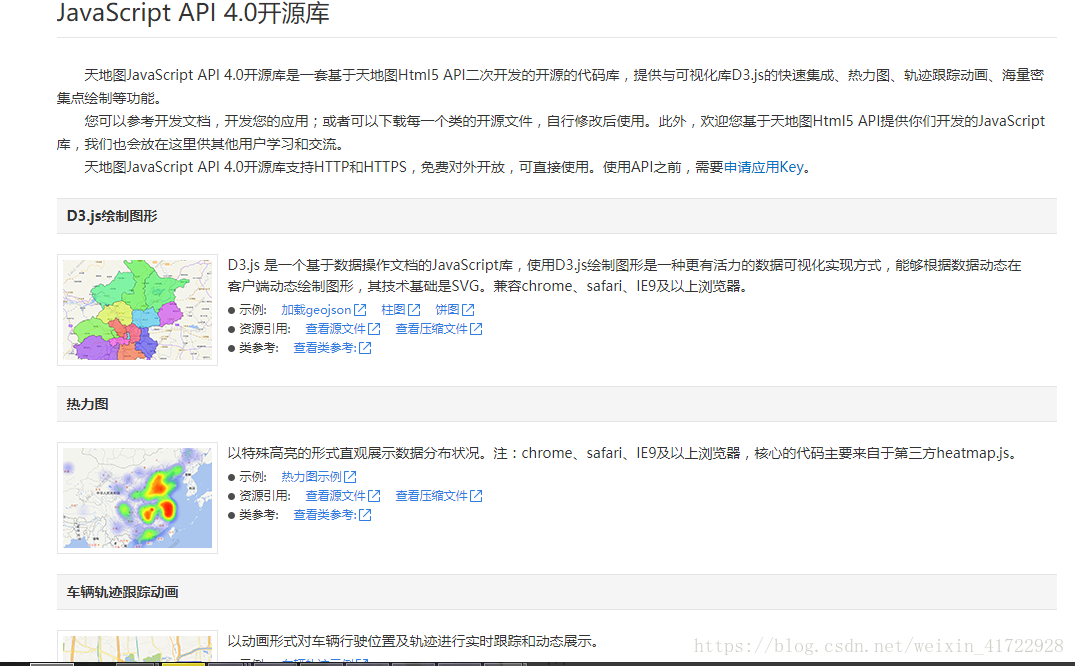
http://lbs.tianditu.gov.cn/api/js4.0/guide.html

?
本文摘自 :https://blog.51cto.com/u

